How to Configure Transaction.cloud?
Last updated: 06/Nov/2024
1. Login & SignUp
First, go to Transaction.cloud and create an account. Make sure your
account is activated and verified.
2. How to Create a Product?
Create your first product by clicking here. Choose one-time payment and define the
price, description, and other details. Copy each product ID.
Then, log in to your AI Tools admin panel and navigate to Plans -> Add Plan (or) Edit
Plan
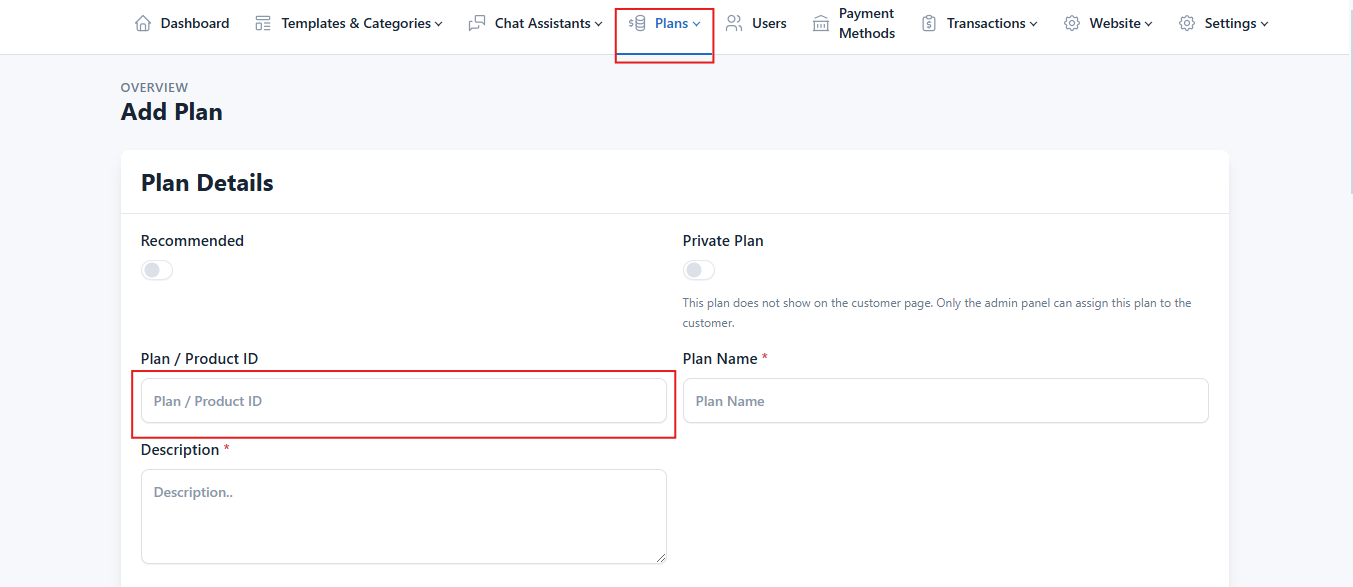
There will be an option for Plan ID / Product ID where you can paste the product ID. You can update your plan details and save the plan.
3. How to Get Transaction.cloud API Login and Password?
Go to Account Settings, where there will be an option called API Set
Up. Click on it.
Generate the API key, and you will receive your API login and API password.
Log in to your AI Tools admin panel and navigate to :
Settings -> General Settings -> Payment Methods Configuration Settings
There will be an option for Transaction Cloud settings where you can update your API login and API password.
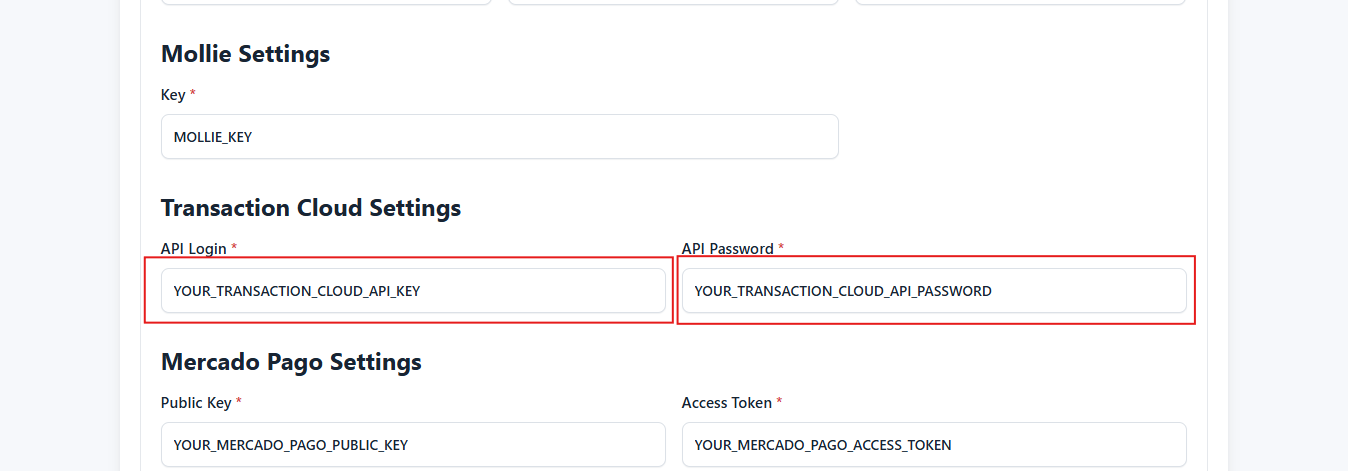
4. Transaction.cloud URLs
Return URL:
https://domain.com/transactioncloud-payment-status?id=TRANSACTION_ID
Products List URL: https://domain.com/user/plans
That's it!
